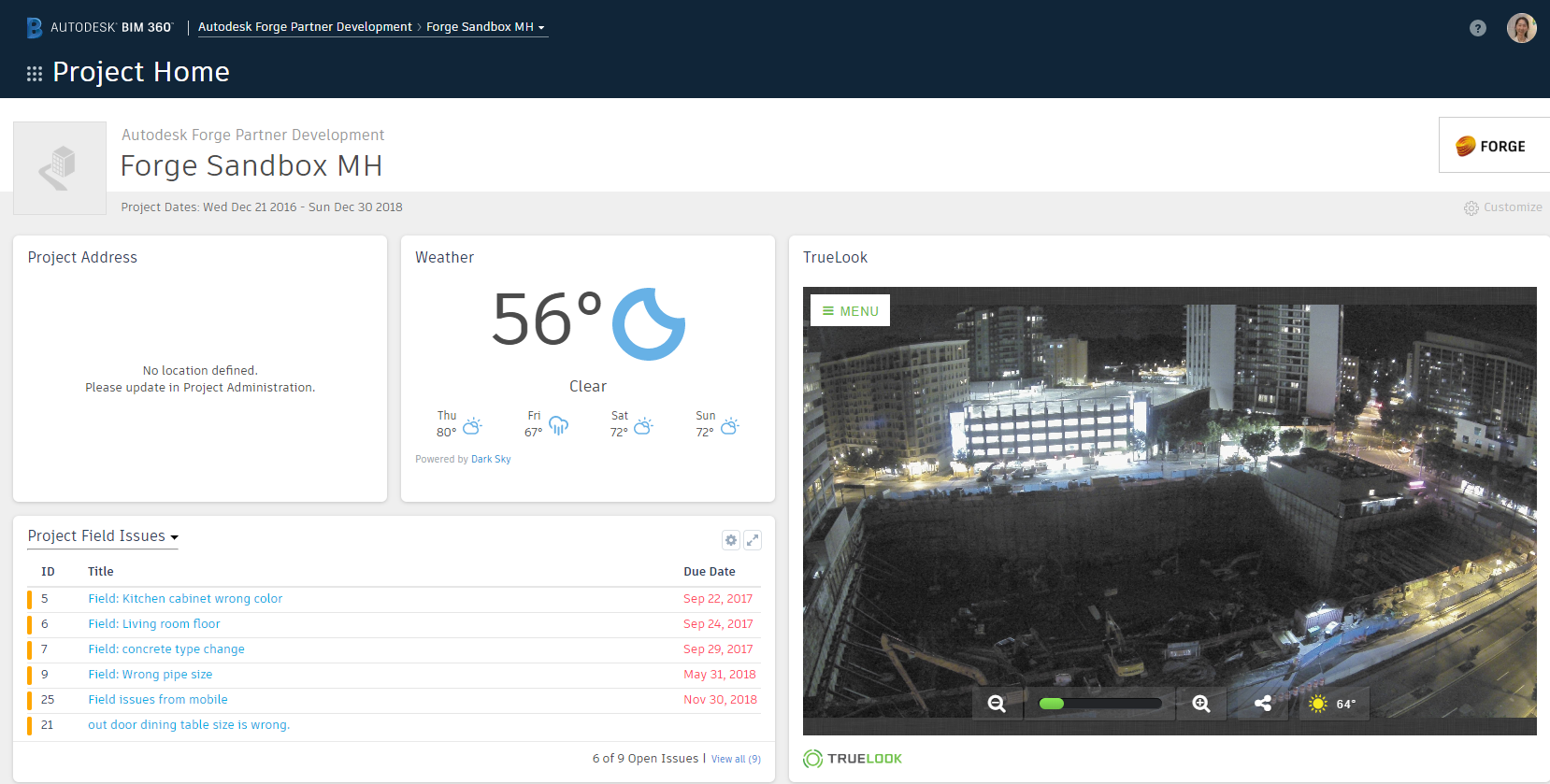July 28, 2023 Update: Issue ACSAPI-319 has been closed. If you still encounter the issue with an account created after July 19, 2023, please report to the contact described below.
Q. I’m trying to activate API access to my BIM 360/ACC account for my client id. According to the instruction (e.g., this page), we are supposedly seeing two options in the “Add Custom Integration” dialog box (i.e., Account Admin >> Settings >> Custom Integration):
- “BIM 360 Account Administration” and
- “BIM 360 Docs” or “Document Management”

When I tried, however, I do not see the second option to activate Docs or Document Management.
Continue reading “Missing “BIM 360 Docs” option in “Add Custom Integration” dialog”