Not directly related to API, but my colleague in France recently asked me about Japanese language support for BIM 360 Docs. I knew BIM 360 Docs supports Japanese since last year or so. I remember testing it at that time. Unfortunately, I have forgotten how I did that last year. I ended up spending a little time exploring it myself (once again) to make it work. So here it is, I decided to make a note of it this time. It might get handy for people who support in more than one language like myself.
First, the product documentation is here. According to the documentation, currently BIM 360 Docs web supports in the following languages: English, German, French, Spanish, Brazilian Portuguese, Chinese, and Japanese.
The instruction there gives you a good starting point. But you may/may not succeed to switch to a language you intend to display (just like I bumped into) as the instruction covers only partially.
Here is a slightly detailed version for Chrome. (I’m using the Chrome version 63.0.3239.132):
- In the Chrome browser, go to Settings (from the upper-right corner) >> Advanced >> Languages. (Alternatively, you can type “chrome://settings/languages” in the address box.)
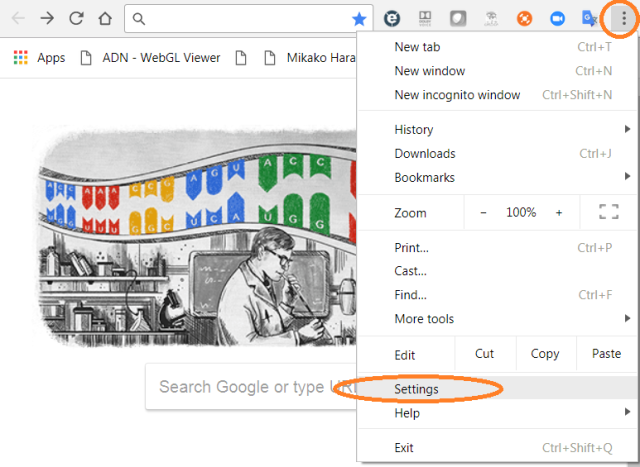
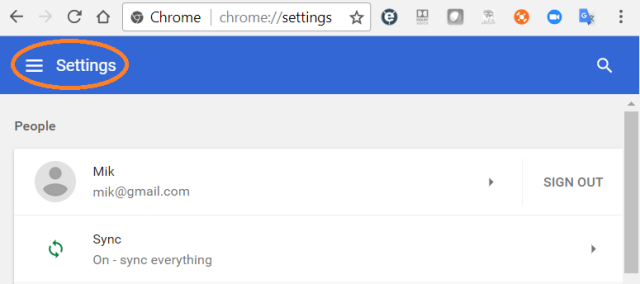
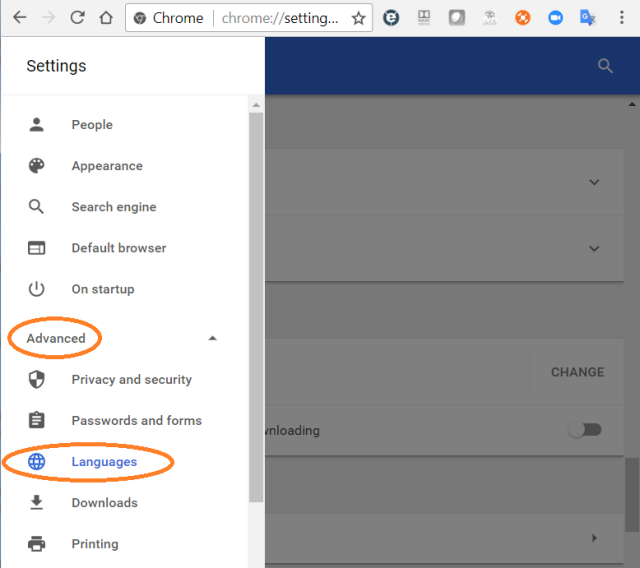
- In Languages section, use “Add languages” to add language that you want to use. Then move that language to the top of the preference list. This is the important part. The one at the top is the one used to display of language for contents. In the image below, I put Japanese at the top.
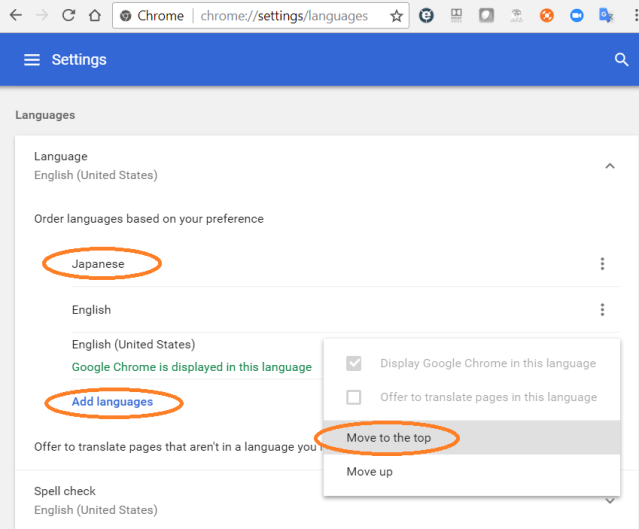
With this settings, you should be able to view BIM 360 Docs in Japanese.

Now, one caveat I run into: If you are already signed in to BIM 360 Docs, you will need to sign out and sign in to BIM 360 Docs before you see the language switch taking effect. Refreshing and restarting browser only changes Browser UI and not Docs UI. (BIM 360 Account Admin page does switch languages just by refreshing the browser.)
There is one more thing I want to point out while on this topic. You may notice that in the image below, there is a note right below English (United Status) that says “Google Chrome is displayed in this language”:
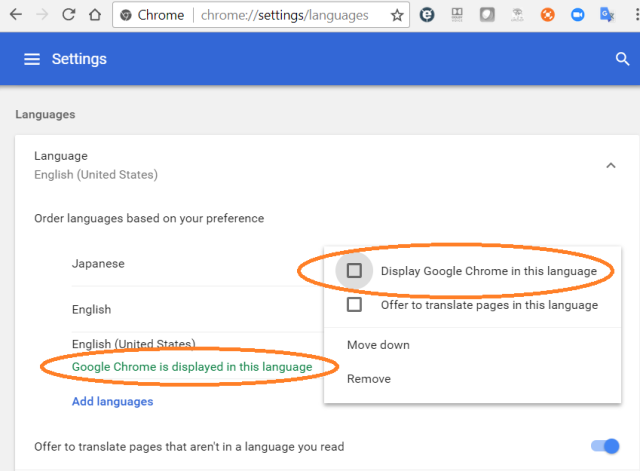
What does it mean? In Chrome, there are two places you can control language: one for the browser’s UI, the other for contents. In our case, the contents I’m browsing will be displayed in Japanese while Chrome UI stays in English. (Of course, the provider of contents has to prepare for language support for contents to be displayed in a different language.) This separation of UI and contents is really helpful when you don’t want to mix up with your browser settings by not able to read in other languages. (Like my colleague in France who is trying to test Japanese!)
I haven’t tried with Firefox and Internet Explore (IE). I will leave it for some other time.
I’ve also sent the feedback about the documentation to the product team. The page may be updated. In a mean time, here is how-to in case you encounter the similar issue.
Mikako
